Selling Gift Card
Gift cards are sold in the LS POS by using operation Issue Gift Certificate. This operation has to be set up on one of the buttons in the POS.
In the Demonstration Data this operation is available under button Miscellaneous.
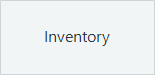
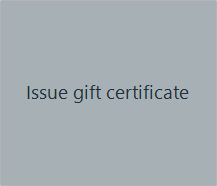
As previously mentioned, selling gift cards depends on the configuration for gift cards in the Site Service profile. The operation always works with a gift card number and amount but what the user has to enter is different, the gift card ID number and/or amount. The configuration for gift cards in the Site Service profile can be: ID, Amount or ID and Amount.
Gift cards are sold in the POS like any other item, one sale can sell both a gift card and items and then they are paid for with valid tender types. Once a Gift Card has been sold it cannot be refunded or returned.
Selling a gift card on the POS with the option:
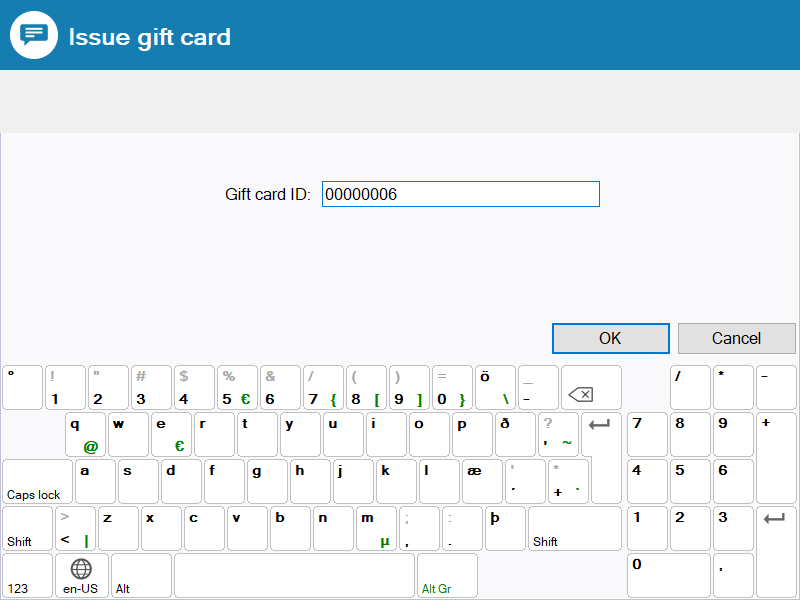
Enter the gift card ID number which is being sold. This gift card’s number has to exist in the Site Manager’s data with a fixed amount.
The Gift card sales line:
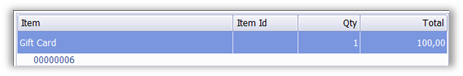
When the sale is finished, the gift card is part of the receipt as with any other item. The Gift card’s ID number is printed as well.
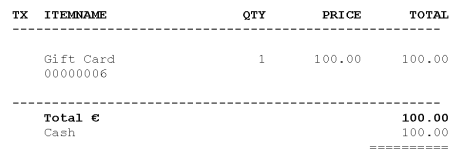
The Gift card is printed on the receipt printer.

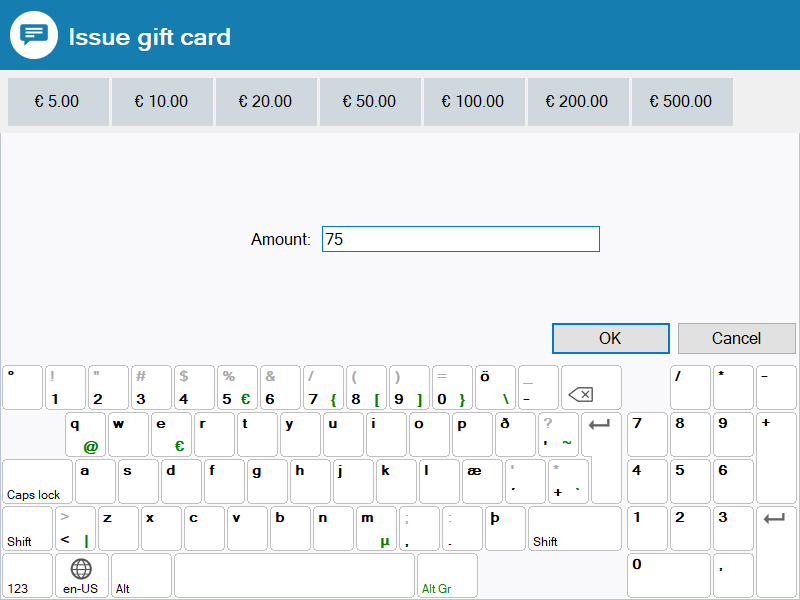
Enter the amount for the gift card. When the sales line is created, the system creates this gift card in the Site Manager and the gift card’s ID number will be the next free number in the gift card number series, and the amount specified will be assigned to the gift card.
The gift card sales line:
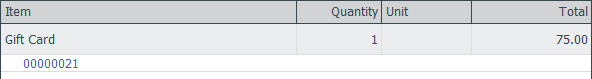
The gift card will be shown as Active in the Site Manager and not refillable.
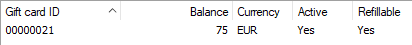
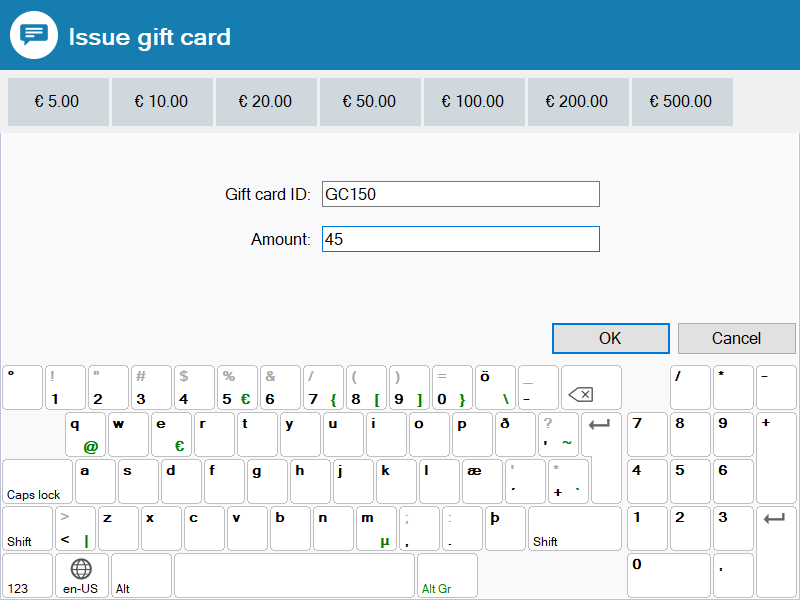
The user enters the amount and ID number for the gift card. When the sales line is created, the system creates this gift card in the Site Manager, and the amount specified will be assigned to the gift card.
The gift cards sales line:
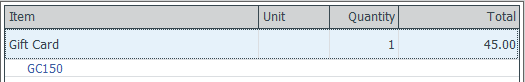
The gift card in the Site Manager:
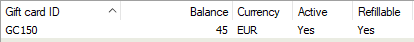
Note:
- The form for gift cards has to be set up.
- The number sequence for gift cards and option IDs has to be set up.

